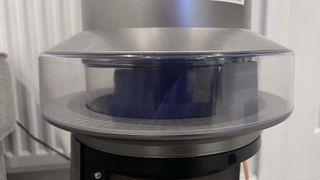TechRadar Verdict
The Dreo MC710S Air Purifier Tower Fan ticks a lot of boxes. Its powerful airflow and filtration helps keep your house cool while reducing dust and allergens. I loved the convenience of smart controls via the app and voice commands, and the color-coded display is great for checking air quality at-a-glance. The design is bulky and it falls short in eliminating odors, but its overall performance, ease of use, and smart features make it a worthwhile investment for a healthier, cooler home.
Pros
- +
Powerful airflow and cooling
- +
Smart controls very convenient
- +
Quiet Sleep mode
- +
Shows air quality at a glance
- +
Intuitive app
Cons
- -
Varied purification performance
- -
Bulky, unattractive design
- -
Can't use purifier without fan
- -
Slow oscillating speed
- -
Too heavy to move easily
Why you can trust TechRadar
Dreo MC710S air purifier: two-minute review
The Dreo MC710S is part tower fan, part air purifier. It promises both cleaner air and a cooler room with a host of smart features thrown in for good measure. It’s definitely on the larger, heavier side, and its industrial grey/silver plastic finish may not win any beauty contests. But, its height and build are practical and deliberate to make sure it offers the range of features and power needed.
One such feature is its dual DC motors. These motors push air at a speed of up to 27 feet per second, meaning you can put it at one end of a large-to-medium-sized room and still feel a breeze at the other. The oscillation option, which covers up to 120 degrees, then makes sure this air reaches into the corners of the room (albeit at an oscillating speed that's much slower than I'd like).
The fan operates in four modes: Normal, Sleep, Auto, and Breeze. The Sleep mode lowers the fan speed and noise, making it barely noticeable at night. The Auto mode adjusts the fan speed based on the room's temperature. As its name suggests, Breeze mode creates a gentle flow of air; this is the default setting for when the purifier is running. Note that you can run the fan without the purifier, but not the purifier without the fan. This is a little annoying when you just want to clear, and not cool the air, but it's a minor complaint. Overall, it compares well to the rest of the best fans on the market.

Speaking of the purifier, the MC710S' dual filtration system includes a pre-filter and a True HEPA filter. This combo captures 99.97% of particles as small as 0.3 microns, making it great for reducing allergens, dust, and other pollutants. During my review, I noticed a significant drop in dust and pollen, and my hayfever was noticeably more manageable.
There are three purification settings – Low (1), Medium (2) and High (3) – plus an Auto mode that automatically adjusts the power based on the air quality. In tests, the low setting was pretty slow and poor at clearing particulates from the air, yet the high setting was fantastic, clearing dirty air in minutes. The purifier is not as great at getting rid of smells as other, cheaper purifiers I've used like the Levoit 300S, though, so if you’re cooking or have pets, you might still notice some lingering odors.
One of my favorite things about the MC710S is its smart features and remote controls. You can change the settings on the MC710S using the Dreo app, remote control, or through voice commands with Amazon Alexa and Google Assistant. Setting this up is straightforward, and I loved the convenience of being able to adjust settings without getting up. The app shows near-live air quality data and lets you set schedules, which is a nice touch.
The LED touch display on the fan itself is also intuitive, showing all your selected settings at a glance. The unit also features a color-coded light strip that indicates air quality: blue for Excellent, green for Good, orange for Moderate, and red for Poor. This visual cue is handy for quickly seeing the air quality in your room but I'd like the option to enable alerts that warn me when levels are higher than they should be in case I'm not in the room.
If you’re looking for a multi-purpose appliance that improves your home's air quality and keeps you cool, the MC710S is definitely worth considering. While it's not the most aesthetically pleasing of appliances and lacks some finesse, its performance, smart features, and ease of use make it a worthwhile investment.
Dreo MC710S air purifier tower fan review: price and availability
- List price: $299.99
- Available in the US
The MC710S is available in the US from Dreo, Amazon and Walmart.
At first glance, the Dreo MC710S's $300 price looks to be on the expensive side. Especially when no other Dreo tower fans exceed $150, and its standalone purifiers top out at $210, for the Macro Max S . In fact, the MC701S is the most expensive product across Dreo's product range.
However, this price looks more reasonable when you consider that you effectively get two appliances in one; rival products such as Dyson's $649.99 TP07 Purifier Cool or the $550 LG AeroTower Air Purifying Fan are around twice the price; and the MC710S is full of the latest motor and smart tech.
The most like-for-like alternatives to the Dreo MC710S are the $299.99 Shark HC450, and the $239.99 Hunter HPF500. The Shark model offers a heater function, but lacks Dreo's dual-motor, while the Hunter fan is cheaper because it has fewer speed settings – 9 versus 12 – and lacks Dreo's smart features, but offers the same HEPA protection.
While $299.99 is far from cheap, it represents good value for money in terms of features, protection, versatility and tech. The smart controls elevate it above many competitors, and with its multi-function design, you don't have to buy or store multiple products.
- Value for money score: 4 out of 5
Dreo MC710S Air Purifier Tower Fan specs
| List price | $299.99 |
| Power settings | 12 |
| Oscillation | 120 degrees |
| Filtration | 0.3 microns (PM2.5, PM10, VOC, NO2, HCHO) |
| Filters | HEPA |
| Control | LED touch display, remote, app or Amazon Alexa, Google Assistant |
| Fan modes | Normal, Sleep, Auto, Breeze |
| Purifier modes | Low (1), Medium (2), High (3), Auto |
| Height | 46.5" / 118cm |
| Base diameter | 11" / 28cm |
| Weight | 17.82lbs / 8.1kg |
Dreo MC710S Air Purifier Tower Fan review: design
- Bulky, industrial design
- Digital, color-coded controls
No matter how you look at it, the Dreo MC710S is large, bulky and bordering on ugly with its industrial-looking grey/silver plastic finish. Measuring 46.46 inches x 118cm tall, it's much taller than I was expecting and looks like a tower fan balanced on top of a purifier... which it technically is. The top half of the appliance is where you'll find the controls, LED display and the tower fan portion of the MC710S. Below the tower fan section is a transparent cylinder where the MC710S' dual-motors can be seen spinning, and this cylinder sits on top of the purifier element.
The touch control icons, and the corresponding remote control buttons, are relatively self-explanatory and (moving anti-clockwise) represent:
- Timer: This button lets you set a timer. Once the allotted time has passed, the fan will automatically turn off.
- Info: This button get you access to the fan's settings.
- Minus symbol: Used to reduce the fan speed.
- Power button
- Plus symbol: Used to increase fan speed.
- Purification mode: This button is used to select what level of purification you need, ranging from Auto up to Level 3.
- Oscillation: Used to set the oscillation range of the tower fan, from 0° to 120°
All of your selected settings are then shown on the LED display located at the top of the tower fan, below the touch panel. This display lets you see, at a glance, the room temperature, which purifying and fan modes are enabled, the lifespan of your filter, and the fan speed (when adjusted manually).
It also features a thin strip of light that changes color based on your room's air quality. A blue light means the air quality is Excellent; green means it's Good; orange warns you when particulate levels are Moderate and higher than they should be; while a red light is an indication that your air quality is Poor.
The remote control features the same icons found on the touch panel. Alternatively, you can control the MC710S using the Dreo app, or via your voice by connecting the air purifier tower fan to your Amazon Alexa, or Google Assistant.
Setup of these smart features is quick and easy. In fact, setup of the appliance generally takes less than five minutes, including getting it out of the box and removing the plastic cover from the filter. The only slightly lengthy task in the whole process is setting up a Dreo account, but even this is painless.
Elsewhere, there is a carry handle on the rear of the appliance to make it easy to move around, but the bulky shape and hefty, 17.8lbs / 8.1kg weight don't lend themselves well to portability so you're unlikely to move the fan after you've got it in place.
I typically like to move my purifier into different rooms, depending on my needs i.e I put it in the kitchen when I'm cooking steak or fajitas, or I put it in my youngest son's room at night when the pollen count is high. This is nigh-on impossible with the MC710S. To put this weight into perspective, the Dyson Purifier Hot+Cool Formaldehyde HP09 which is often seen as one of the bulkiest on the market weighs less, at 12.6lbs / 5.5kg.
With the MC710S, it's clear Dreo has prioritized function over form. It doesn't win any points for subtlety, nor does it blend seamlessly into the background, but it is incredibly easy to set up and use and the extra height and weight helps maximize its performance.
- Design score: 3 out of 5
Dreo MC710S Air Purifier Tower Fan review: performance
- Powerful airflow
- Doesn't reduce odors as well as expected
- Purification speeds vary
The Dreo MC710S aims to hit the sweet spot between being a powerful fan and an effective air purifier and it almost manages it.
As a fan, the Dreo MC710S works well. It's powered by dual DC motors and pushes air at a speed of up 27 feet per second. This means that if you place it at one end of a large-to-medium-sized room, you’ll feel a breeze all the way across the room, even on the lower speeds. The oscillation feature, which swings up to 120 degrees, then helps make sure the cool air reaches the corners of the room. The fan comes with four modes – Normal, Sleep, Auto and Breeze.
The Sleep setting lowers the fan speed, and noise. The Breeze setting reduces the power of the air flow, and the Auto setting sees the fan automatically adjusting its speed setting based on the room's ambient temperature. The fan isn't as powerful or effective as an air conditioner, and the oscillation speed is slower than I'd like, but it does a decent job of making a room feel cooler by moving the air around efficiently.
The downside is that the blast of air is almost icy and this can feel a little uncomfortable if you get the angle, speed or distance slightly wrong. It took a fair amount of tweaking and experimenting to find the optimum settings. Talking of settings, the fan can be on without the purifier, but the purifier can't be on without the fan. As soon as your turn the purifier on, the fan runs gently on 'Breeze' mode and oscillates at a default 30 degrees. You can't disable these features.
I assume that this helps to improve the effectiveness of the purifier, because I don't know why else this would be the case, but it's not always needed and meant that I had to be particular about where I placed the unit so I wasn't cold while the purifier was running. On Breeze mode, as well as on the lower fan settings the fan is whisper quiet. I barely even realised it was on. The noise does increase considerably on higher settings – as high as 69dB on the top speed, which is around the sound of a car running – and this makes it difficult to have on when you're watching TV or similar. Especially if you're the one sat closest to it.
When it comes to air purification, the Dreo MC710S uses a dual filtration system that includes a pre-filter, which traps larger particles like dust and hair, as well as a True HEPA filter. The MC710S promises to captures 99.97% of tiny particles as small as 0.3 microns and this means it can reduce allergens, dust, and other pollutants in the air. My son and I both suffer from hayfever and even on days when there were so-called 'pollen bombs' in my local area, neither of us experienced symptoms to the extent we normally would. This makes it great for people with asthma, allergies or other respiratory problems.
What's more, my kitchen was undergoing a renovation during my review period and the purifier helped remove a noticeable amount of the dust in the air. Even though it wasn't in the kitchen itself, and was in the living room on the other side of the house. It performed less admirably in removing odors, compared to some other air purifiers I've tested such as the Levoit 300S.
There are three purification settings – Low (1), Medium (2) and High (3) – plus an Auto mode that automatically adjusts the power based on the air quality. To test these purifying capabilities, I sprayed deodorant directly at the purifier for five seconds and timed how long it took for the air quality to return to normal on the lowest, and highest settings.
During the first test, on the lowest setting, the particulate level rose to 880ug/m3. It then took an hour and 15 minutes to return the air quality to normal/excellent. By comparison, on the highest setting it took just 15 minutes to go from Poor (960ug/m3) to Excellent. Interestingly, the purifier continues to take air quality readings even when it's not on, and this is useful for identifying trends and tracking air-quality changes based on certain events.
I just wish that it would alert me when air quality reached dangerous levels so I could turn the purifier on and clear the room. Or even better, it turned on automatically – from being plugged in but switched off – cleared the particulates and turned off again. I found myself regularly asking "Alexa, what is the PM2.5 of Tower Fan" and becoming almost obsessive about it. A little more automation would give me peace of mind.
Speaking of voice controls, this soon became my favorite way to control the fan. If I heard a lot of drilling going on downstairs, I could ask Alexa to turn the purifier on and off while upstairs. It let me set timers and adjust the fan remotely, so the room was cool for when my sons got home from school, and I could then track all of these settings on the Dreo app. This convenience goes a long way towards mitigating some of the minor complaints I have about the unit.
I didn't have the purifier on constantly during the four-week review period. I would use it twice a day – once in the morning and once in the evening – to clear the room, occasionally turning it on at other times, when we had friends over or when the building work was particularly busy. The filter only dropped to 98% during this time. A replacement filter costs $39.99 and Dreo recommends replacing it at least every six months so you need to factor this cost in.
Overall, the Dreo Air Purifier Tower Fan MC710S does a decent job as both a fan and a purifier. It has its flaws, and there are features that could elevate it from decent to good, or even great, but it works as you'd expect and does what you need it to do.
- Performance score: 4 out of 5
Dreo MC710S Air Purifier Tower Fan review: voice control
- Easy to set up
- Adds an extra level of control and personalization
- Perfect when juggling work or the kids
One of the standout features of the Dreo MC710S is the ability to control it using voice commands via your smart speaker. I have Amazon Echos in a number of rooms across my house and being able to check on the air quality, and control the purifier and fan no matter where I was in my home, was great.
Once the purifier is connected to your home Wi-Fi, it can connect to any Amazon Echo or Google Home device on the same network at the press of a button through the Dreo app. This app also gives you voice command prompts to get you started, which can be found via Settings and clicking the voice assistant you've connected it to – either Amazon Alexa, or Google Assistant.
You can ask Google or Alexa to turn the purifier on and off and adjust the fan speed – either by asking it to select a specific speed, increasing or decreasing the speed, or setting it to maximum/minimum. You can also ask your smart speaker to set the MC710S to a specific mode – Normal, Auto, Sleep, or Breeze. By connecting to Alexa, you can also access basic controls via the Alexa app – on/off, fan speed, mode, and display options.
Dreo MC710S Air Purifier Tower Fan review: app
- Offers a range of control options
- Color-coded design is intuitive and simple to use
- Near-live air quality data
The app, as well as using voice commands, is one of my favorite features of the Dreo MC710S. It's intuitive, and everything is well-labelled and clear. An image of the fan sits in the center of the app's home page. If you have multiple Dreo devices you can swipe left and right to access each. Below this image on the left is a clock icon, where you can quickly set the fan to turn on after a set amount of time, plus the on/off button on the right.
Below the clock icon is the Climate widget that shows the live air-quality levels above the ambient temperature, next to a Schedules widget. In the next row is your current filter life, and the settings menu.
When the device is on, you can see which mode it's on and whether both the fan and purifier are enabled, or just the fan. Clicking either of these icons takes you to detailed controls page which shows:
- Mode
- Temperature
- A live air quality reading with corresponding color
- Purification on/off button
- Fan on/off button
- Fan mode controls and speed slider
- Oscillation controls
- Preferences
Clicking the Climate widget shows you air quality and temperature readings for the past 24 hours, and 30 days. These readings are shown on a color-coded chart – red for Poor, orange for Moderate, green for Good, and blue for Excellent. As the air quality changes, so does this number and the screen's color.
Despite the fact these charts deal with some complex information and could be confusing, Dreo makes them easy to navigate and read by carrying through its color-coded system and keeping details to a minimum.
There's a delay of around five minutes in this chart being updated following an air quality change, so it's not hugely useful in the moment, but it's interesting and useful to check after the fact. It's also reassuring to see how the levels change over the day and how well the purifier responds.
- App score: 5 out of 5
Should I buy the Dreo MC710S Air Purifier Tower Fan?
| Attribute | Notes | Score |
|---|---|---|
| Value | Performance, smart features and the fact you get two appliances for one help to justify its price. | 4/5 |
| Design | The Dreo MC710S is bulky and bordering on ugly but has some smart design touches. | 3/5 |
| Performance | The MC710S tries to hit the sweet spot between being a powerful fan and an effective air purifier and it almost manages it | 4/5 |
| App | The app is user friendly and presents everything in a clear, intuitive way. | 5/5 |
Buy it if...
You need a dual-function device
The Dreo MC710s combines air purification and cooling, offering two appliances for the – albeit high – price of one.
You want smart features
The Dreo MC710S can be controlled via the Dreo app, remote, as well as voice commands through Amazon Alexa and Google Assistant.
You suffer from allergies
The HEPA filter captures 99.97% of particles which significantly helps manage hayfever and reduce allergens like dust and pollen.
Don't buy it if...
You have limited space
The MC710S' large, bulky size and industrial design may not fit well in smaller rooms, or homes with minimal or rural aesthetics.
You don't need bells and whistles
By attempting to be a Jack of all trades, the MC710 isn't quite the master of any. It performs well but if you don't need bells and whistles, you may benefit from buying just a standalone purifier, and fan.
You're on a budget
At $299.99, the Dreo MC710S is pricey compared to other standalone fans and purifiers on the market.
How I tested the Dreo MC710S Air Purifier Tower Fan
- I used the Dreo MC710S Air Purifier Tower Fan and its partner app for 4 weeks
- Stress testing different substances
- Experimented with different speeds, modes and settings
I used the Dreo MC710S Air Purifier Tower Fan in the living room of my home for four weeks in peak hayfever season. During which time my kitchen was also being renovated and builders were in the house every day.
Every morning and evening I used the device to track and manage the air quality, and used the fan on a range of speeds and settings in different scenarios, including when I had friends over. I also experimented with controlling the device using the Dreo app, the physical remote control, and via my Amazon Alexa speaker.
To test the air purification monitoring and speed, I sprayed a heavy particulate aerosol (deodorant) on the purifier for five seconds while it was in different purification modes and timed how long it took for the air to clear. I also measured the volume with a mobile phone decibel meter.
Read more about how we test.
First reviewed July 2024
Victoria Woollaston is a freelance science and technology journalist with more than a decade’s experience writing for Wired UK, Alphr, Expert Reviews, TechRadar, Shortlist and the Sunday Times. She has a keen interest in next-generation technology and its potential to revolutionise how we live and work.